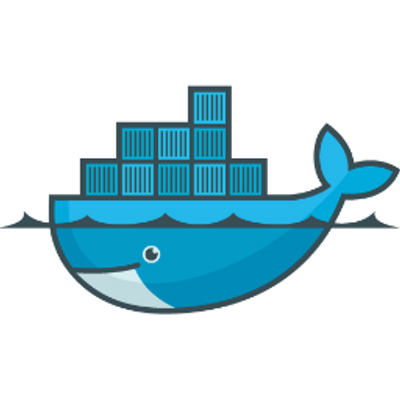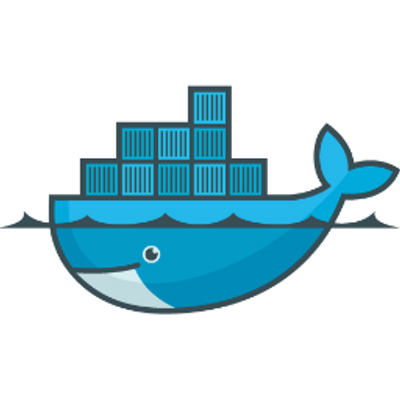
Docker has command line programs, but they are not well suited to automation.
Return values and pars-able output are both lacking, but there is an
API that you
can use instead. The Dockerd api can listen on a local socket or even a
remote accessible port, but in these examples I'll show local socket only.
Continue reading Docker API from CLI...
The following may not apply to all shells.
Job control
- Resume job after suspend:
ctrl-q
- Resume job in background:
bg <job number>
- Resume job in foreground:
fg <job number>
- Suspend delay (suspend at stdin):
ctrl-y
- Suspend:
ctrl-z
Command line laziness
- Recall history line 66:
!66
- Recall last command:
!!
- Recall last arguement from last command:
!$
- Recall all arguements from last command:
!*
- Clear shell history:
history -c
- Delete shell history entry:
history -d <number>
- Rename rpmnew files:
find -type f -name "*.rpmnew" | sed 's/\(^.*\)\(\.rpmnew\)$/mv -f \1\2 \1/' |sh
- Search and replace files in place:
find /path -name "*.*" -exec | perl -pi -e 's///g' {} \;
- vi cli editing:
set -o vi Now esc to enter command mode where vi keys
work. Pressing enter returns to normal mode.